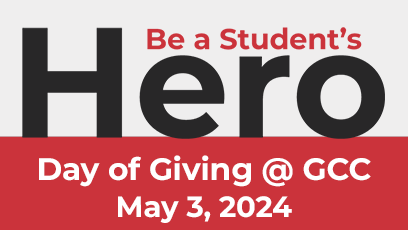Links Row 1
District Quick Links
- Employee Email*
- 25 Live*
- Canvas
- Customer Relationship Management (CRM)*
- Dynamic Forms Application*
- Dynamic Forms Help
- Employee Learn Center
- Employee Portal*
- Financial Management System (FMS)*
- Human Capital Management (HCM)*
- Manage My MEID Account
- Maricopa Employee Directory
- Maricopa Help Desk
- Student Information System (SIS)*
- Symplicity Log In
- Report a Student of Concern or Conduct Violation
- More District Links
- Duo Authenticator Sign-In Process Help
*Requires DUO Authentication
GCC Quick Links
- Academic Calendar
- Administration Contact Info
- Administration Organization Charts (GCC)
- College Conversations - Recordings
- College Police
- College Updates
- Compliance
- CTLE - Sign up for Training
- Employee Wellness
- Enterprise Application Security Request (SIS Access request form)
- GCC Cares
- GCC "Dial" Directory
- GCC IE Data Center
- Parking Permit
- Peer Success Coach Program (students)
- Peer Success Coaching Referral
GCC Service Desk
Open a Service Desk Ticket Online
Main:
- Phone: 623-845-3555 option #2
- Email: servicedesk@gccaz.edu
North:
- Phone: 623-888-7124
- Email: gccn.servicedesk@gccaz.edu